Apple doesn't offer their Safari web browser on the Apple TV. However, if you have an iPhone or iPad with AirPlay ad the AirWeb app from the App Store you can easily and conveniently beam an optimized web browser right to your Apple TV. What's more, it's by far one of the best ways I've found to browse the internet on a television.
Note that AirWeb is compatible with the iPhone 4s and above as well as the iPad 2 and above. You can use the iPhone 4 but it isn't pretty and you'll need an additional cable attachment.
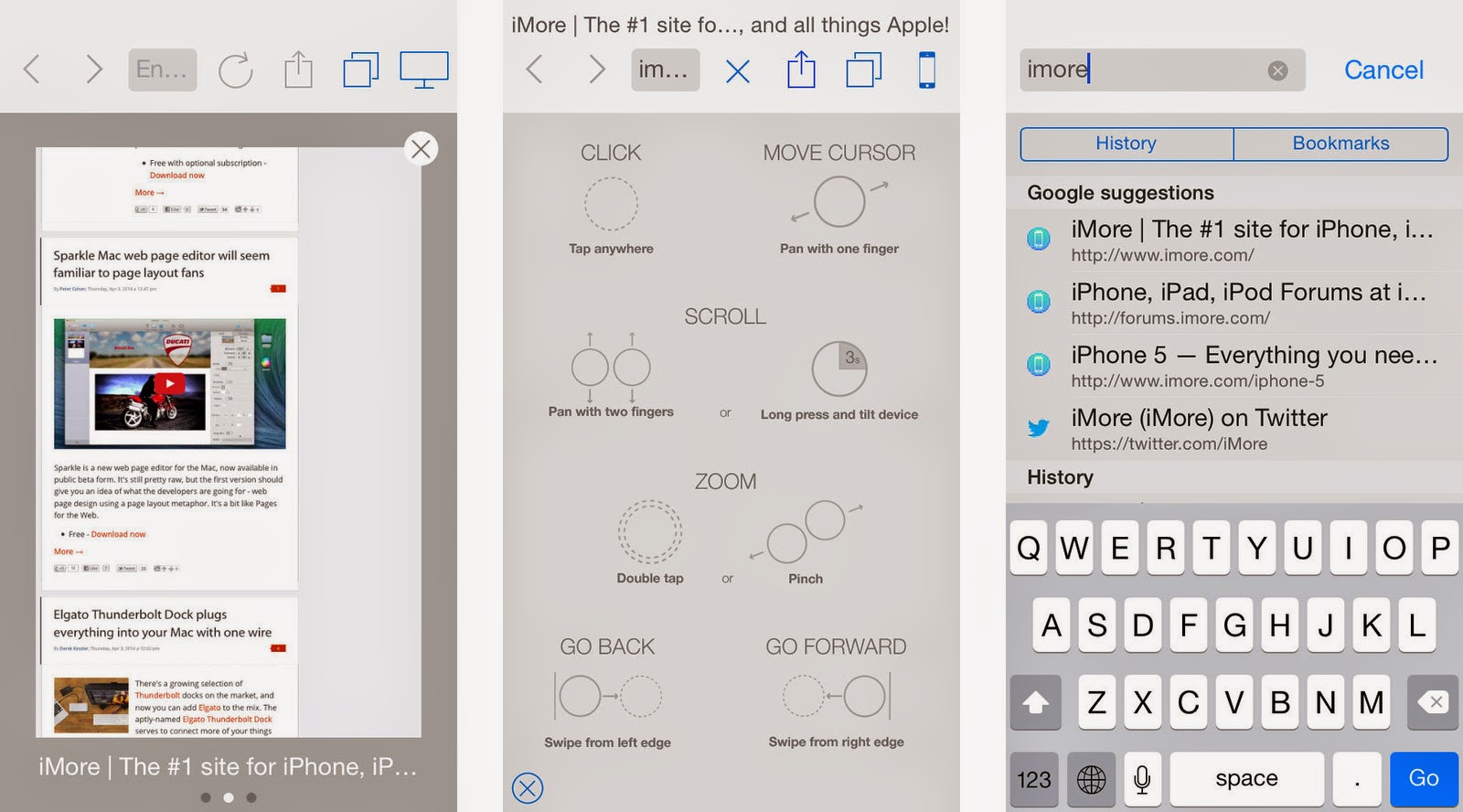
Note that AirWeb is compatible with the iPhone 4s and above as well as the iPad 2 and above. You can use the iPhone 4 but it isn't pretty and you'll need an additional cable attachment.
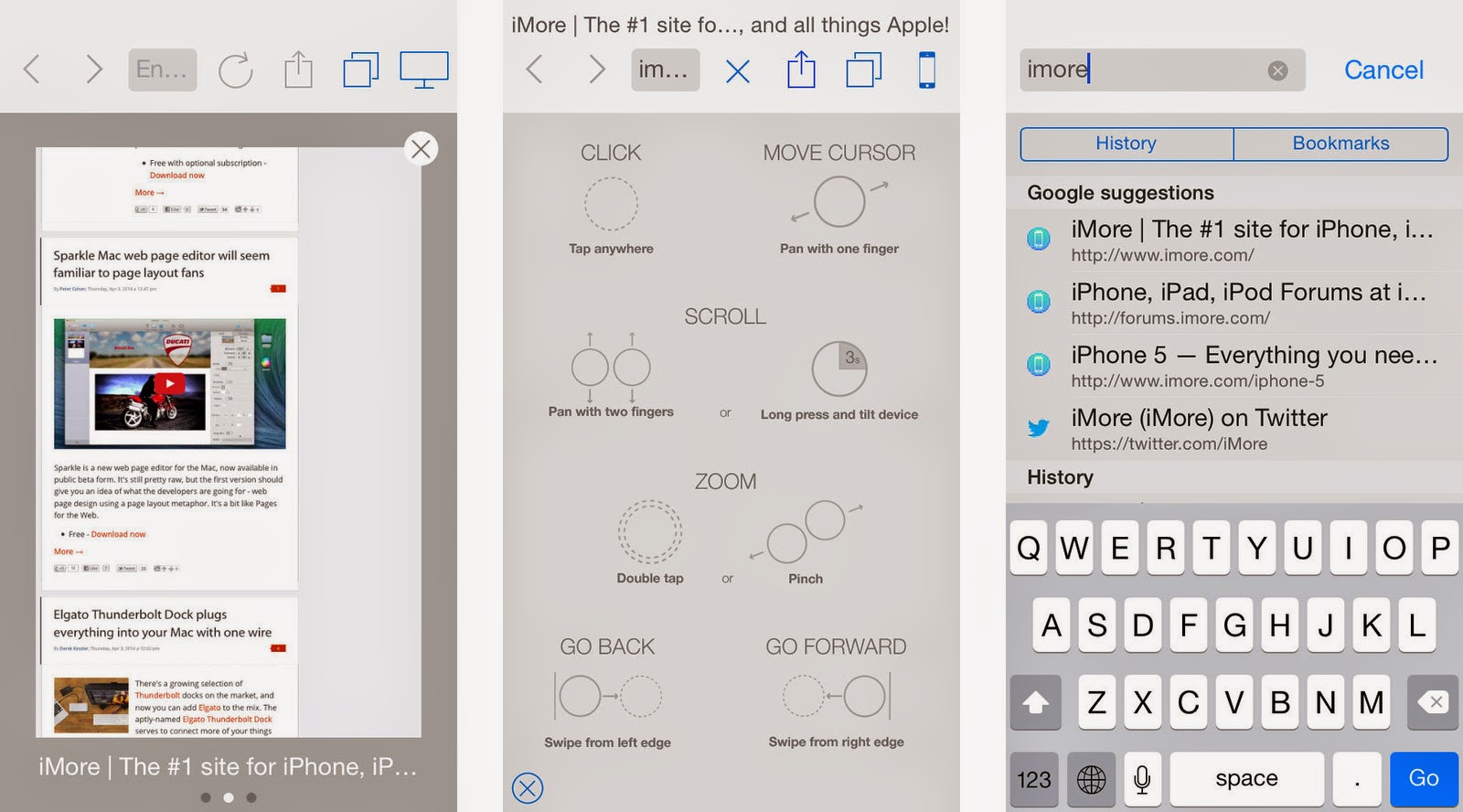
In order to navigate AirWeb, tap on the question mark in the lower left corner of the control screen to view all the shortcuts. For starters, just tap in the address bar at the top and go to a website. From there you can poke around, open a new tab, and more.
When it comes to scrolling, AirWeb supports to main forms, the first being to scroll with two fingers. In my experience I've found this to be a little awkward on the iPhone. It works perfectly find on the iPad however. I much prefer the second method which is to long press on the screen and tilt your iPhone or iPad up and down to scroll. I find this to be more natural and much easier to do without paying attention to the device in your hand.
If you quit AirWeb or disable mirroring, the in-app browser or AirWeb should save all your tabs so next time you mirror, everything is right where you left it. You can also add bookmarks for fast access to your favorite sites right within AirWeb.

0 Comment "Browse the web on Apple TV with AirWeb"
Post a Comment